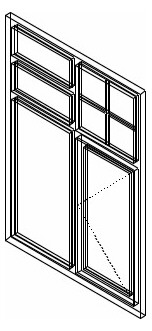To add glazing bars
- From the Parametric Frame Builder’s Action list box, select Add Glazing Bars.
- Key in the number of the frame section in which the Glazing bars will be added.
- Select the type of small crossing.
- Key in a value in the Panes H and Panes V fields to define the number of glazing bar divisions.
- (Optional) Turn on Use Parent Height if the vertical distance between glazing bars in different frame sections is different.
- Click Build Command. A command is generated in the Command list box.
-
(Optional) Click Update to execute the commands from the Command list box.
can set the dimension of the bars in the Set Section Bars option.